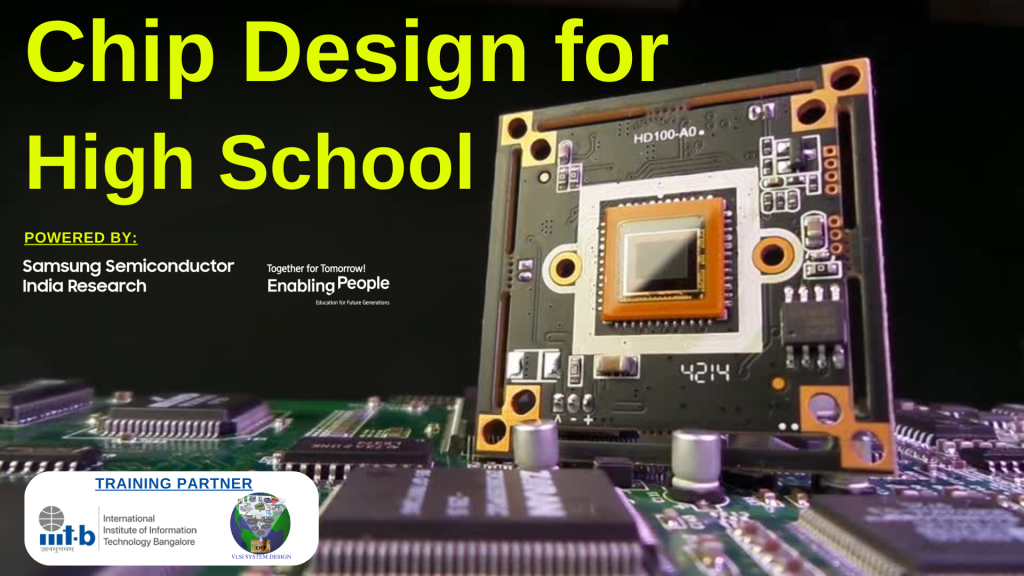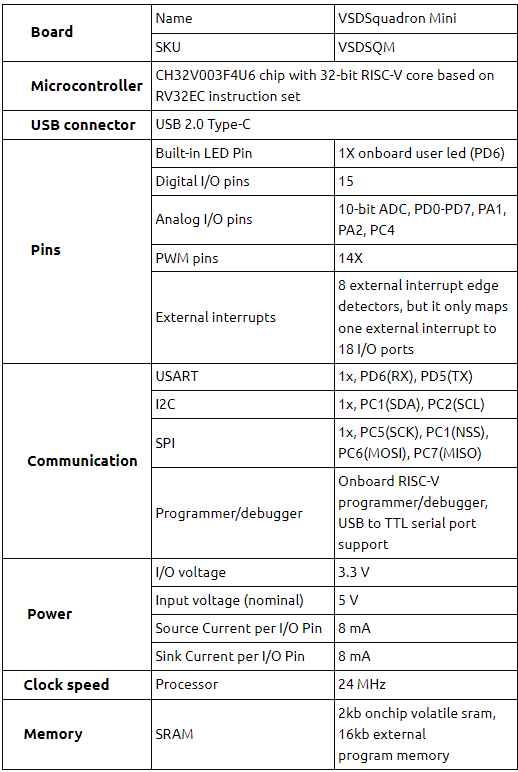Task-1 : Installing the Oracle Virutal Machine and running Basic C Program
For installing the oracle virutal machine go through the folling website https://www.virtualbox.org/wiki/Downloads
install the virtual machie
We are creating the Virtual Hard Disk by including the VDI file
Now we are starting compiling with simple c program
Type the following commands
$ cd
$ gedit sum1ton.cwe will get an interface page to write c program

save the program and compile it
$ gcc sum1ton.c
$ ./a.out 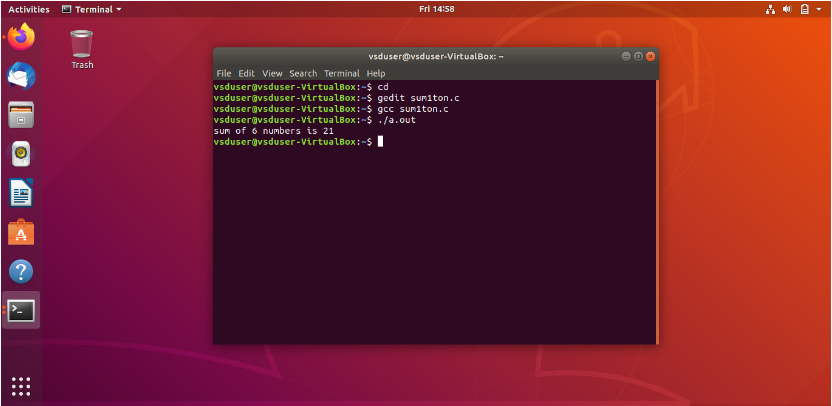
we can see the output sum of 6 numbers is 21
compiling same program with risc-v compiler
$ cat 1ton.c
that display the total program in the terminal
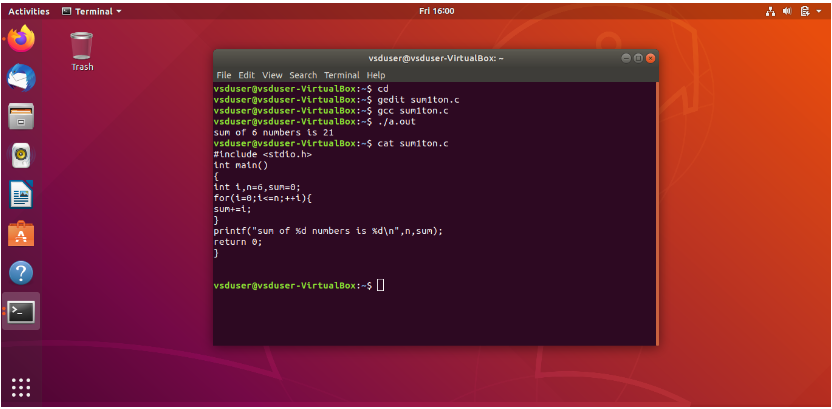
next converting in to .o file
$ riscv64-unknown-elf-gcc -O1 -mabi=lp64 -march=rv64i -o sum1ton.o sum1ton.c
$ ls -ltr sum1ton.o 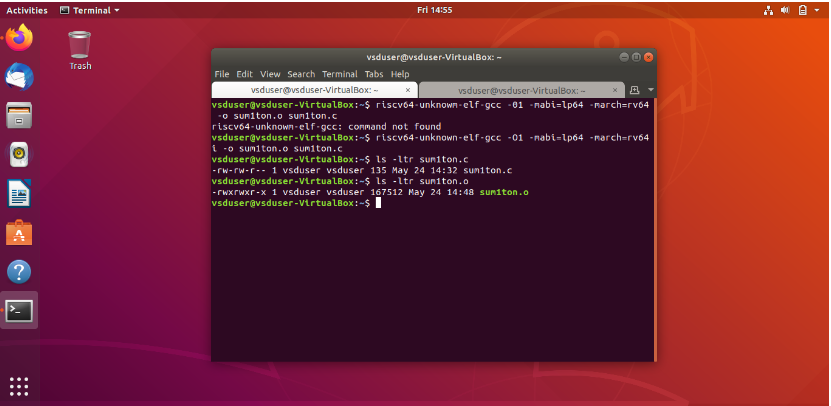
Opening the another tab of terminal to get list of instructions
and type the command \
$ risc-v64-unknown-elf-objdump -d sum1ton.o we will get the set of instructions

Now type / main and then type n we will get instructions of main There are 11 number of instructions
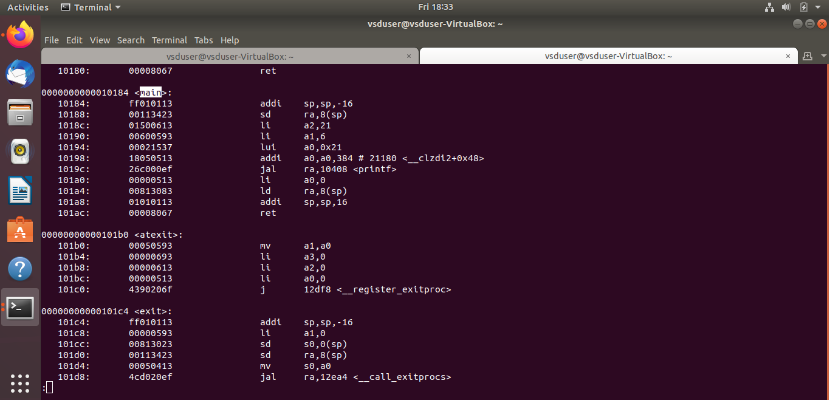
now compling with another command
$ riscv64-unknown-elf-gcc -Ofast -mabi=lp64 -march=rv64i -o sum1ton.o sum1ton.c here is how it done
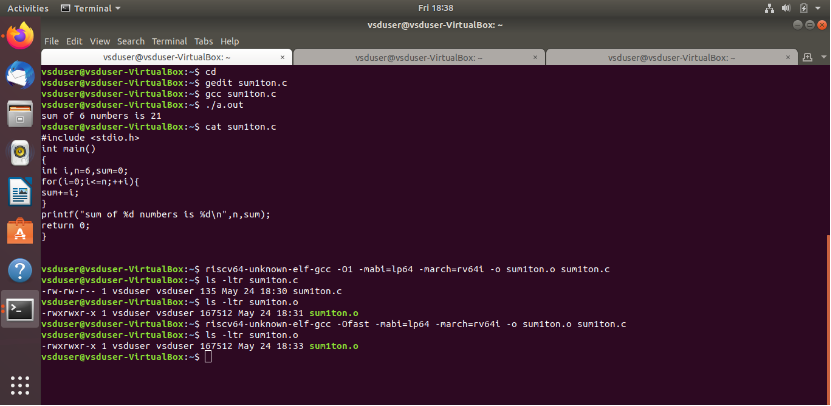
and the output we got 11 number of instructions
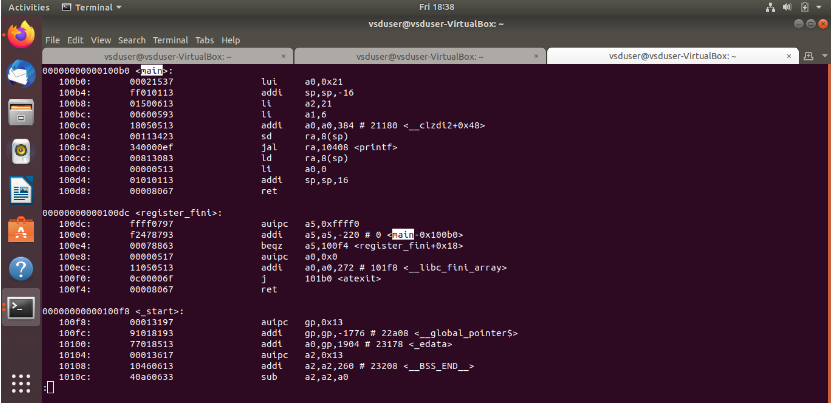
we can observe that in the both outputs we got 11 istructions……
#Task 2
Lets get in to Risc-v chip, and learn about different types of RISC-V Instruction types R,I,S,B,U,J.
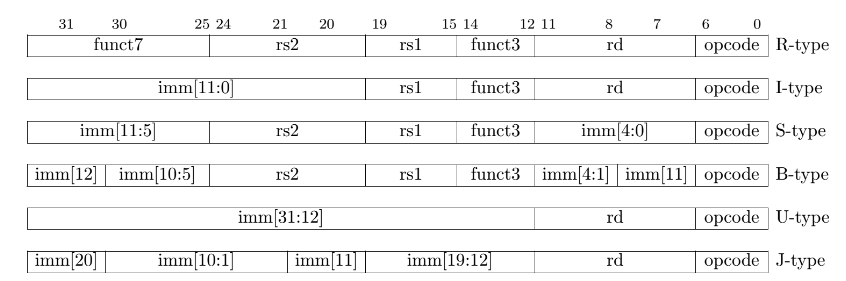
The above shown the base instructions formates
RISC-V Instruction Types and Formats
RISC-V defines several instruction formats, including:
R-type (Register): Used for arithmetic and logical operations.
These Instructions using 3 register inputs – add, xor,
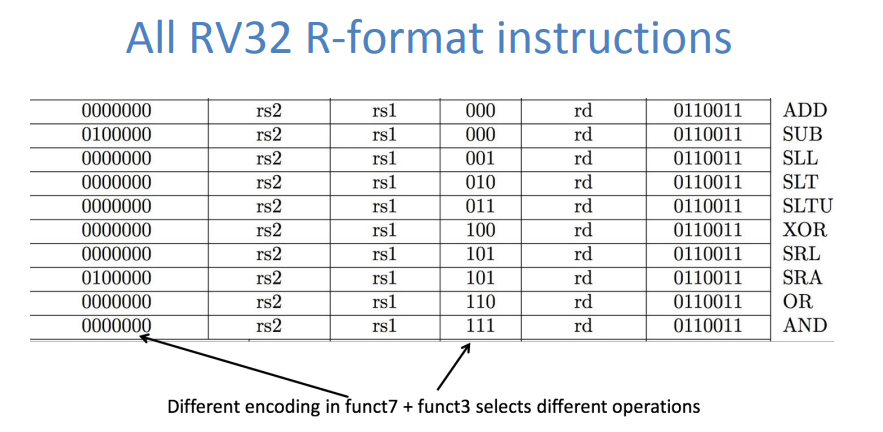
Opcode: 7 bits
Rd: 5 bits (destination register)
Funct3: 3 bits
Rs1: 5 bits (source register 1)
Rs2: 5 bits (source register 2)
Funct7: 7 bits
I-type (Immediate): Used for immediate arithmetic, loads, etc.
The 12-bit signed immediate is added to the base address in register rs1 to form the memory address
This is very similar to the add-immediate operation but used to create address, not to create final result
• Value loaded from memory is stored in rd
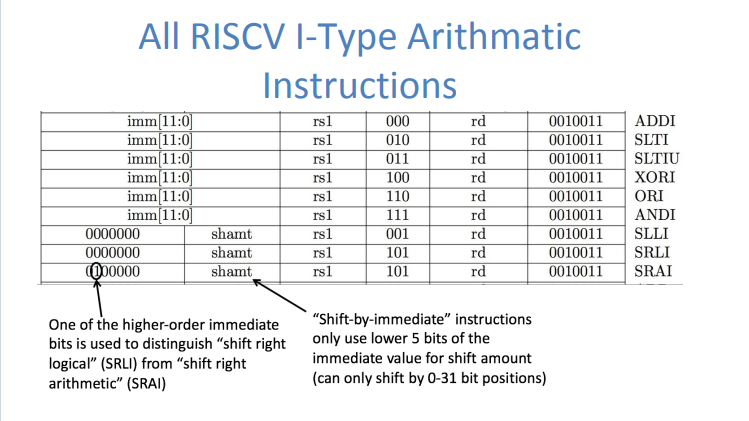
Opcode: 7 bits
Rd: 5 bits (destination register)
Funct3: 3 bits
Rs1: 5 bits (source register)
Imm: 12 bits (immediate value)
S-type (Store): Used for store instructions.
Store needs to read two registers, rs1 for base memory address, and rs2 for data to be stored, as well as need immediate offset!
• Can’t have both rs2 and immediate in same place as other instructions!
• Note: stores don’t write a value to the register file, no rd! • RISC-V design decision is move low 5 bits of immediate to where rd field was in other instructions – keep rs1/rs2 fields in same place
• register names more critical than immediate bits in hardware design
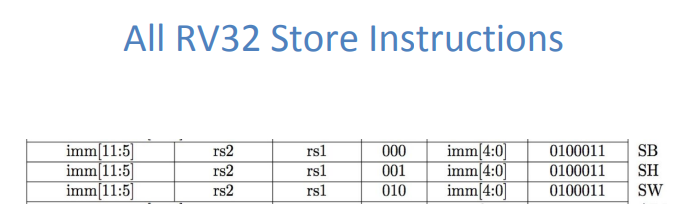
Opcode: 7 bits
Imm[4:0]: 5 bits (lower bits of immediate)
Funct3: 3 bits
Rs1: 5 bits (source register)
Rs2: 5 bits (source register 2)
Imm[11:5]: 7 bits (upper bits of immediate)
B-type (Branch): Used for branch instructions.
B-format is mostly same as S-Format, with two register sources (rs1/rs2) and a 12-bit immediate
• But now immediate represents values -212 to +212-2 in 2-byte increments
• The 12 immediate bits encode even 13-bit signed byte offsets (lowest bit of offset is always zero, so no need to store it)
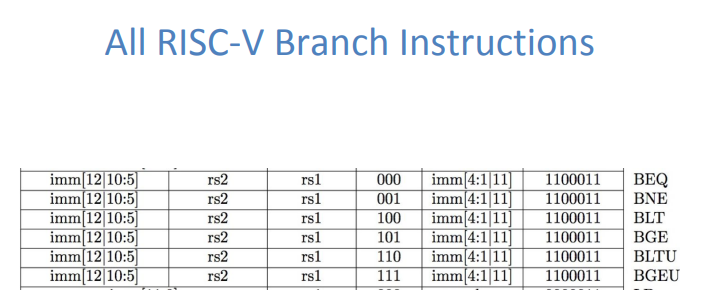
Opcode: 7 bits
Imm[11]: 1 bit (most significant bit of immediate)
Imm[4:1]: 4 bits (lower bits of immediate)
Funct3: 3 bits
Rs1: 5 bits (source register 1)
Rs2: 5 bits (source register 2)
Imm[10:5]: 6 bits (upper bits of immediate)
Imm[12]: 1 bit (most significant bit of immediate)
U-type (Upper immediate): Used for instructions with a 20-bit immediate.
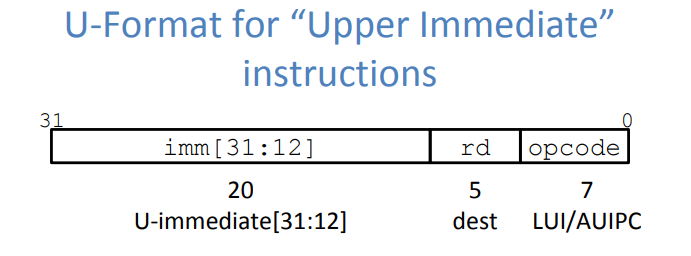
Has 20-bit immediate in upper 20 bits of 32-bit instruction word
One destination register, rd
Used for two instructions
LUI – Load Upper Immediate
AUIPC – Add Upper Immediate to PC
Opcode: 7 bits
Rd: 5 bits (destination register)
Imm: 20 bits (immediate value)
J-type (Jump): Used for jump instructions.
Opcode: 7 bits
Rd: 5 bits (destination register)
Imm[19:12]: 8 bits (upper immediate)
Imm[11]: 1 bit (immediate bit 11)
Imm[10:1]: 10 bits (middle bits of immediate)
Imm[20]: 1 bit (most significant bit of immediate)
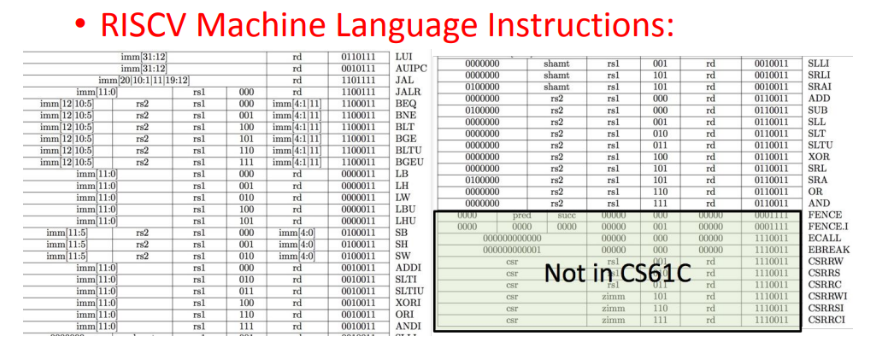
Now let’s go through some examples.
ADD
This instruction allows add two registers together and save the result in the third one.\ For example: ADD x3, x1, x2. It means add together x1 and x2 and save the result in x3. \As each instruction consists of 32 bits.
The ADD instruction is an R-type (Register) instruction, which has the following format:
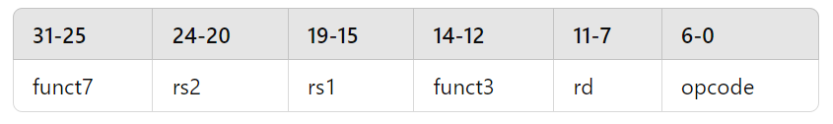
32-bit Instruction Code
Now, let’s put these fields together:
funct7: 0000000
rs2: 00001
rs1: 00010
funct3: 000
rd: 00110
opcode: 0110011
Putting it all together:
31-25 24-20 19-15 14-12 11-7 6-0
0000000 00001 00010 000 00110 0110011
In binary: 0000000 00001 00010 000 00110 0110011
Convert this to hexadecimal for a more compact representation:
0000000 is 0x00 \ 00001 is 0x01
00010 is 0x02
000 is 0x00
00110 is 0x06
0110011 is 0x33
Thus, the 32-bit binary instruction can be written as: 0x00200633
The 32-bit instruction code for the RISC-V instruction ADD r6, r2, r1 is 0x00200633 in hexadecimal, corresponding to the R-type format as follows:
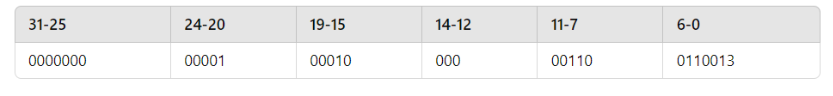
SUB
The R-type format in RISC-V is structured as follows:
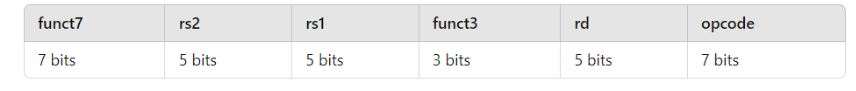
opcode: The opcode for R-type arithmetic instructions is 0110011.
funct7: For the SUB instruction, funct7 is 0100000.
funct3: For the SUB instruction, funct3 is 000. \ rd (destination register): r7 corresponds to 00011 in binary.
rs1 (source register 1): r1 corresponds to 00001 in binary.
rs2 (source register 2): r2 corresponds to 00010 in binary
Now, we combine all these fields into the 32-bit instruction format:
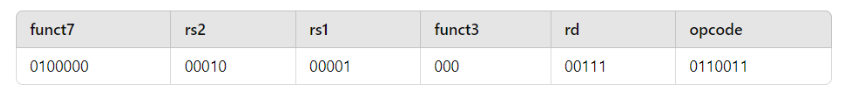
Converting each field to its binary representation:
funct7: 0100000 (7 bits)
rs2: 00010 (5 bits) \ rs1: 00001 (5 bits) \ funct3: 000 (3 bits)
rd: 00111 (5 bits)
opcode: 0110011 (7 bits)
Concatenating all these binary fields:
0100000 00010 00001 000 00111 0110011
Finally, converting this binary string to hexadecimal:
Binary: 0100000 00010 00001 000 00111 0110011 Hex: 0x400108B3
The exact 32-bit instruction code for the SUB r7, r1, r2 instruction is: 0x400108B3
This hexadecimal value represents the encoded instruction in RISC-V machine language according to the R-type format.
AND
The RISC-V instruction set architecture (ISA) includes various instruction types, each defined by its own format. For your specific instruction, “AND r8, r1, r3,” the format is R-type. Below, I’ll break down the instruction and explain how to encode it in its 32-bit instruction code format.
R-Type Instruction Format
R-type instructions are used for register-register operations and have the following fields:
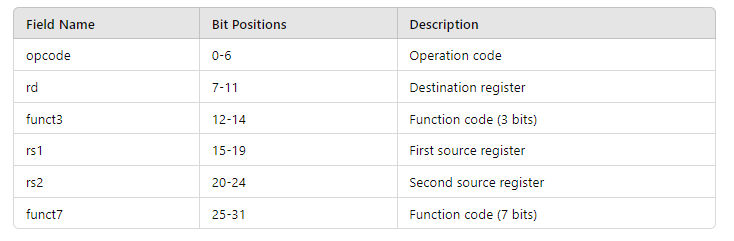
opcode: The opcode for R-type instructions (for AND) is 0110011.
rd: Destination register, r8 which corresponds to 01000.
funct3: The function code for AND is 111.
rs1: First source register, r1 which corresponds to 00001.
rs2: Second source register, r3 which corresponds to 00011.
funct7: The function code (7 bits) for AND is 0000000.
Encoding “AND r8, r1, r3” into 32-bit Instruction Code
Let’s put the fields together:
opcode: 0110011 (bit positions 0-6)
rd: 01000 (bit positions 7-11)
funct3: 111 (bit positions 12-14)
rs1: 00001 (bit positions 15-19)
rs2: 00011 (bit positions 20-24)
funct7: 0000000 (bit positions 25-31)
Concatenating these binary strings together gives us the 32-bit instruction:
0000000 00011 00001 111 01000 0110011
When you concatenate these fields, you get:
0000000 00011 00001 111 01000 0110011
Converting to Hexadecimal
To make it easier to read and use, let’s convert this binary instruction to hexadecimal.
Split into 4-bit segments: 0000 0000 0011 0000 0111 1010 0001 1001
Convert each segment to hex: 0000 -> 0
0000 -> 0
0011 -> 3
0000 -> 0
0111 -> 7
1010 -> A
0001 -> 1
1001 -> 9
So, the hexadecimal representation of the 32-bit instruction is:0x00307A19.
IN this way we are going to format for below RISC-V instructions
ADD r6, r2, r1
SUB r7, r1, r2
AND r8, r1, r3
OR r9, r2, r5
XOR r10, r1, r4
SLT r11, r2, r4
ADDI r12, r4, 5
SW r3, r1, 2
SRL r16, r14, r2
BNE r0, r1, 20
BEQ r0, r0, 15
LW r13, r1, 2
SLL r15, r1, r2
#Task-3
Simulation of RISC-V Core Verilog netlist
Before going to the work let’s learn some key words
* IVERILOG : This is a linux based simulator, Verilog is an implementation of the Verilog hardware description language compiler that generates netlists in the desired format and a simulator
* GTKWAVE : GTKWave is a fully featured GTK+ wave viewer for Unix, Win32, and Mac OSX which reads LXT, LXT2, VZT, FST, and GHW files as well as standard Verilog VCD/EVCD files and allows their viewingThe above compilers are most important for getting our signal wave forms now we need to install them , we used Icarus Verilog & GTKWave Analyzer V3.3.86 now.
For istalling we need to use these commands
$ sudo apt update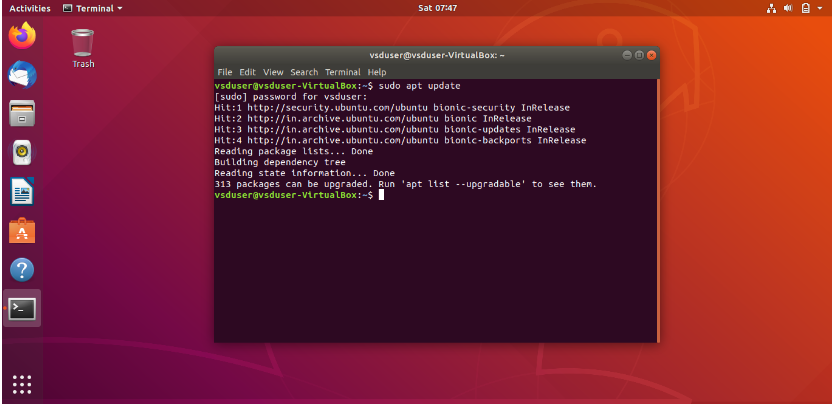
$ sudo apt install iverilog gtkwave
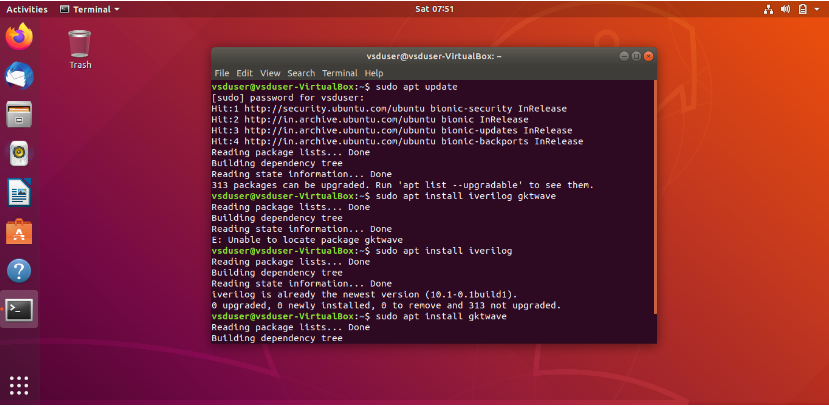
Now we installed the compilers in our pc now we need to clone the github repo
$ git clone https://github.com/vinayrayapati/rv32i
$ cd rv32i
After cloning the github repo ,now we need to compile the programa and see the output waveforms
we have to create one iiitb_rv32i.vcd dump file to get the output the command as follows
$ iverilog -o iiitb_rv32i iiitb_rv32i.v iiitb_rv32i_tb.v
$ ./iiitb_rv32i
Now we created the file Lets see the output in the gkt wave vertilog
use this command in the terminal
$ gtkwave iiitb_rv32i.vcd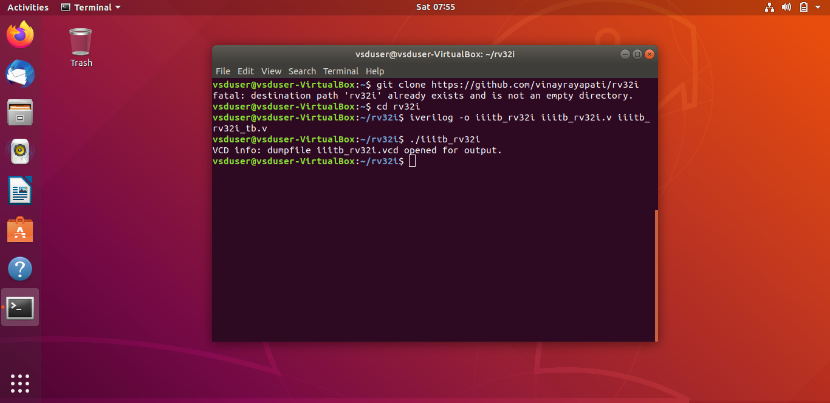
Now we get the output in the wave forms
Below we can see the output wave forms…..
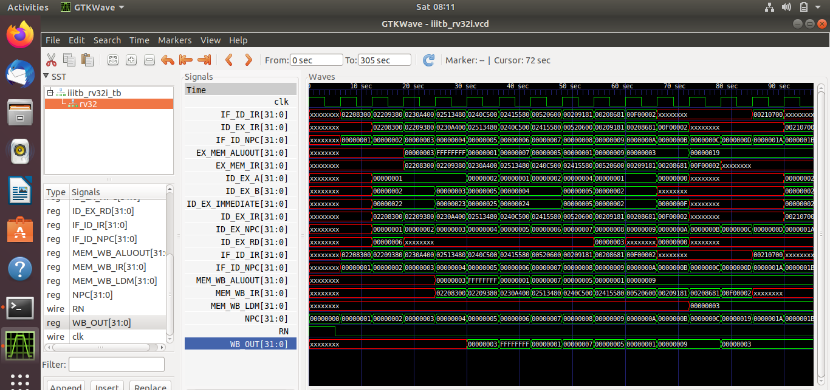
Pipeline Stages and Signals
Instruction Fetch (IF):
Fetches the instruction from memory.
Relevant signals: IF_ID_IR[31:0], IF_ID_NPC[31:0].
Instruction Decode (ID):
Decodes the fetched instruction and reads operands from the register file.
Relevant signals: ID_EX_A[31:0], ID_EX_B[31:0], ID_EX_IMMEDIATE[31:0], ID_EX_NPC[31:0].
Execute (EX):
Performs arithmetic or logical operations.
Relevant signals: EX_MEM_ALUOUT[31:0], EX_MEM_IR[31:0], BR_EN.
Memory Access (MEM):
Accesses memory for load and store instructions.
Signals passing to this stage: EX_MEM_ALUOUT[31:0], EX_MEM_IR[31:0].
Write Back (WB):
Writes the result back to the register file.
Signals passing from the MEM stage to WB are not shown, but EX_MEM_ALUOUT[31:0] often becomes a part of this stage.
BR_EN (Branch Enable):
This signal indicates whether a branch instruction is enabled. It’s used to control the flow of execution based on branch conditions.
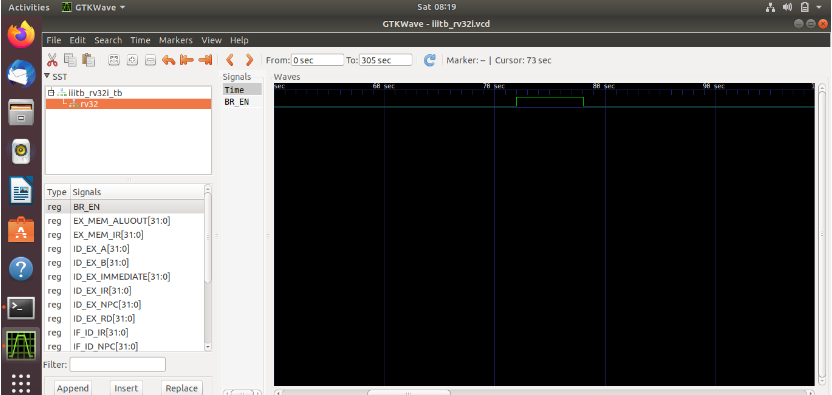
EX_MEM_ALUOUT[31:0] (Execute/Memory ALU Output):
This signal holds the output from the Arithmetic Logic Unit (ALU) during the Execute stage and is passed to the Memory stage. It represents the result of an arithmetic or logical operation.
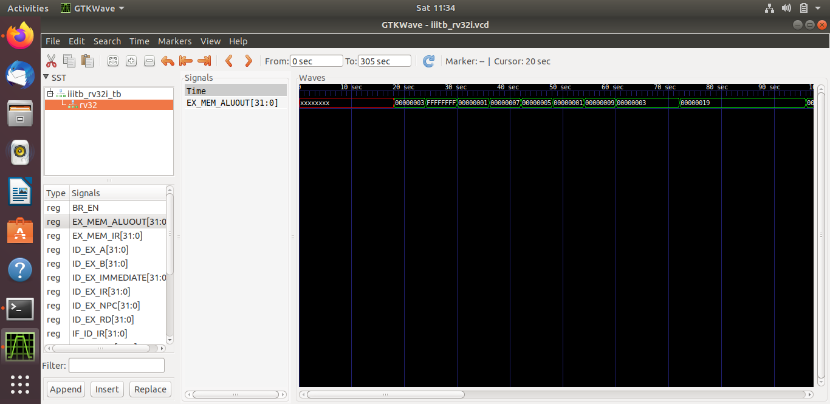
EX_MEM_IR[31:0] (Execute/Memory Instruction Register):
This signal contains the instruction being processed in the Execute stage and passed to the Memory stage. It helps keep track of which instruction is being executed.
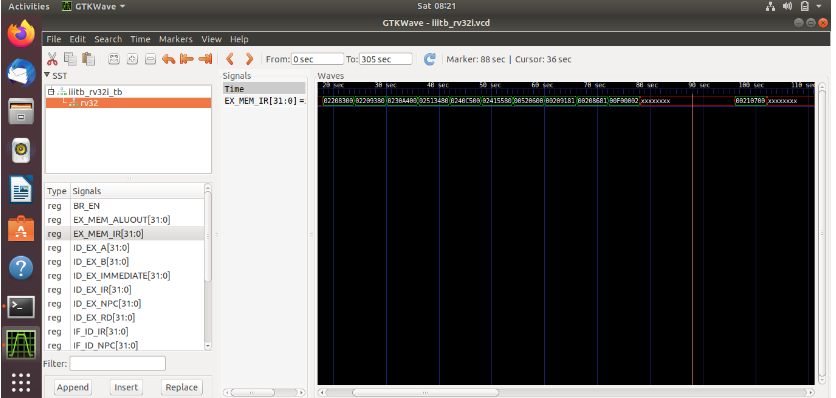
ID_EX_A[31:0] (Instruction Decode/Execute Operand A):
This signal holds the value of the first operand (source register A) being used in the Execute stage. It’s fetched from the register file during the Instruction Decode stage.
ID_EX_B[31:0] (Instruction Decode/Execute Operand B):
Similar to ID_EX_A[31:0], this signal holds the value of the second operand (source register B) being used in the Execute stage.
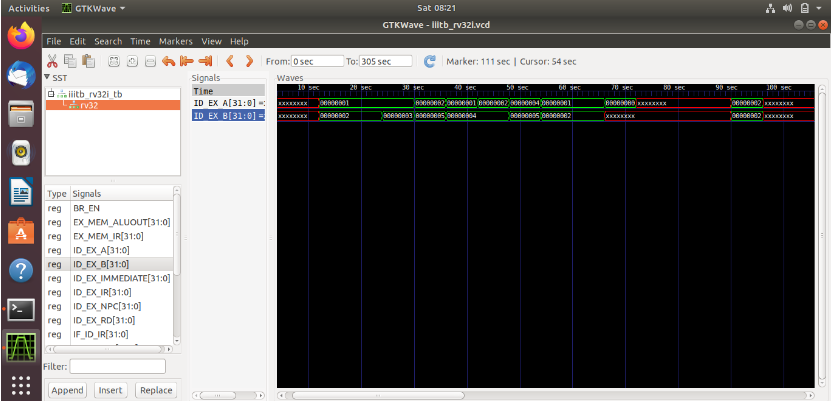
ID_EX_IMMEDIATE[31:0] (Instruction Decode/Execute Immediate):
This signal contains the immediate value extracted from the instruction during the Decode stage, which is used in the Execute stage for operations requiring an immediate operand.
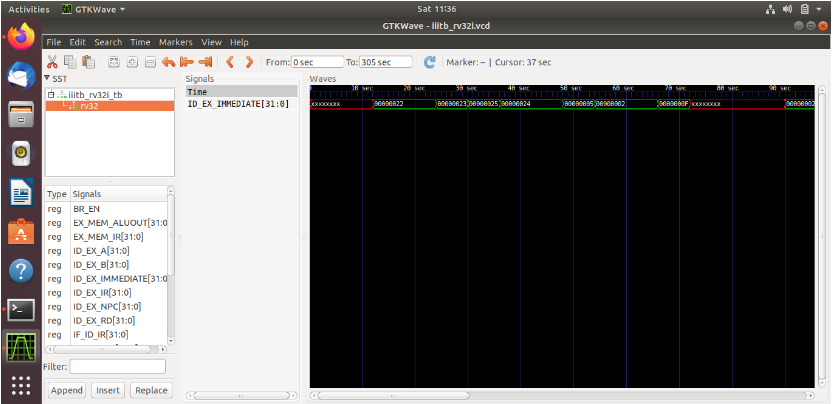
ID_EX_NPC[31:0] (Instruction Decode/Execute Next Program Counter):
This signal holds the next program counter value calculated during the Decode stage and used in the Execute stage for branch and jump instructions.

IF_ID_IR[31:0] (Instruction Fetch/Instruction Decode Instruction Register):
This signal contains the instruction fetched from memory during the Instruction Fetch stage and passed to the Instruction Decode stage. It’s the current instruction being decoded.
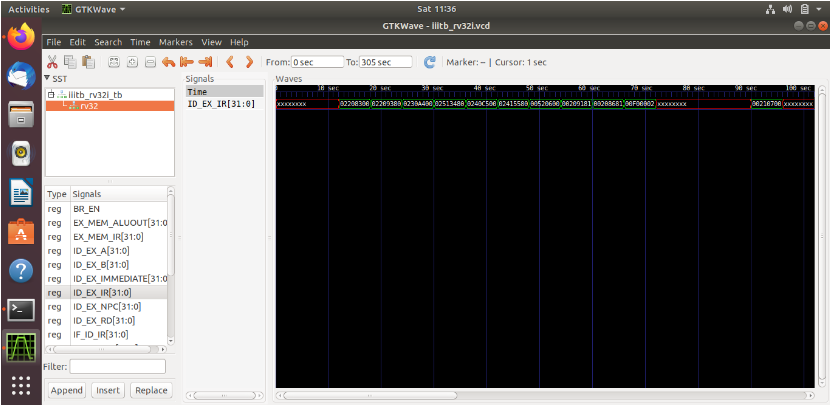
IF_ID_NPC[31:0] (Instruction Fetch/Instruction Decode Next Program Counter):
This signal holds the next program counter value calculated during the Instruction Fetch stage and passed to the Instruction Decode stage. It points to the address of the next instruction to be executed.
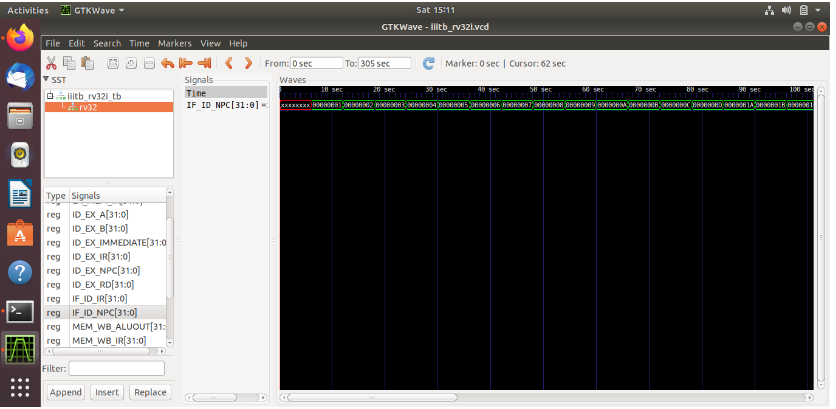
By analyzing these signals in GTKWave, we can observe how instructions progress through each pipeline stage, inspect the values of operands and results of operations, and debug issues like incorrect instruction execution, data hazards, or control hazards. This helps in ensuring that the processor pipeline works as intended and meets design specifications.
Final_project
#task 4
MAKING A GAME COSOLE USING VSDSQUADRON MINI
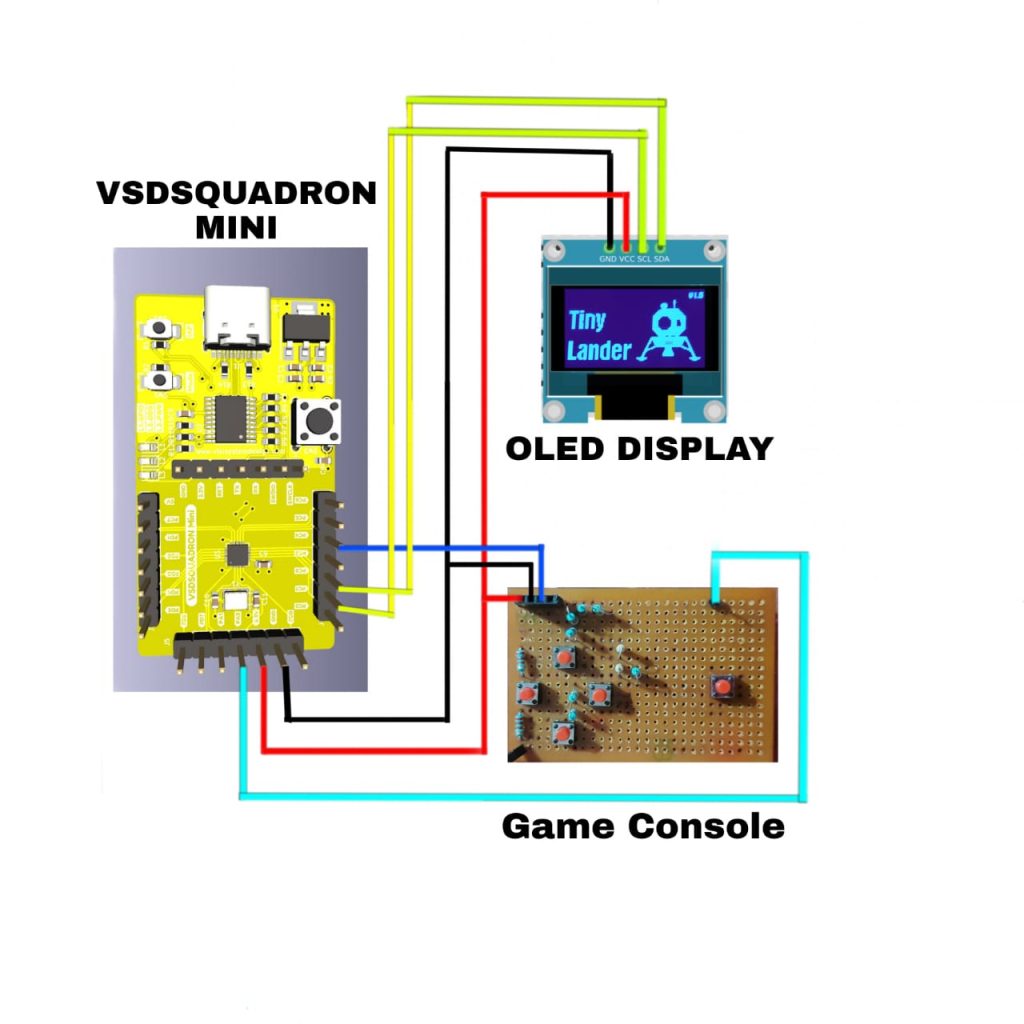
INTRODUCTION
A game console is a device used to connect to a display for playing games. I have developed a game console using the VSDSquadron Mini. We used an OLED display to view the games, making it possible to play games directly on this compact and efficient setup. This application showcases the capabilities of the VSDSquadron Mini.
OVERVIEW
This is a smiple model of the game console had 5 push buttons and oled disply to show and a power switch we need to connect all the all the components to vsdsquadron mini we have to upload the specific code in to it to get the desired game The heart of the game console is a RISC-V based microcontroller based vsd mini board , providing an open-source, highly efficient, and customizable platform for many applications.
LIST OF COMPONENTS
- VSDsquadron mini
- 5 push buttons
- zero PCB
- jumper wires
- OLED display
- Resistors of differnt values
HARDWARE CONNECTIONS
CIRCUIT DIAGRAM

PINOUT
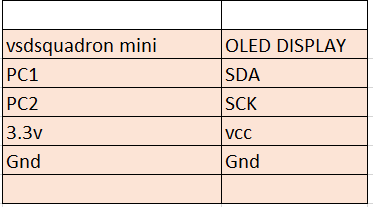
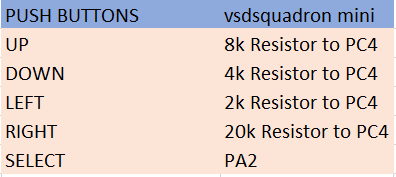
SOFTWARE REQUIREMENTS
I have used the linux to upload the code we need to install the required tools related to the risc-v next you need to Install the toolchain (GCC compiler, Python3, and PyUSB):
sudo apt install python3 python3-pip
python3 -m pip install pyus
Open a terminal and navigate to the folder with the makefile. Run the following command to compile and upload:
make flash
If you want to just upload the pre-compiled binary, run the following command instead:
python3 .tools/rvprog.py -f <firmware>.binWorking code
#include <driver.h> // TinyJoypad conversion driver
#include <spritebank.h> // grafix
// ===================================================================================
// Global Variables
// ===================================================================================
uint8_t Live = 0;
uint8_t ShieldRemoved = 0;
uint8_t MONSTERrest = 0;
uint8_t LEVELS = 0;
uint8_t SpeedShootMonster = 0;
uint8_t ShipDead = 0;
uint8_t ShipPos = 56;
#define SHOOTS 2
// ===================================================================================
// Function Prototypes
// ===================================================================================
void LoadMonstersLevels(int8_t Levels, SPACE *space);
void SnD(int8_t Sp_, uint8_t SN);
void SpeedControle(SPACE *space);
void GRIDMonsterFloorY(SPACE *space);
uint8_t LivePrint(uint8_t x, uint8_t y);
void Tiny_Flip(uint8_t render0_picture1, SPACE *space);
uint8_t UFOWrite(uint8_t x, uint8_t y, SPACE *space);
void UFOUpdate(SPACE *space);
void ShipDestroyByMonster(SPACE *space);
void MonsterShootupdate(SPACE *space);
void MonsterShootGenerate(SPACE *space);
uint8_t MonsterShoot(uint8_t x, uint8_t y, SPACE *space);
uint8_t ShieldDestroy(uint8_t Origine, uint8_t VarX, uint8_t VarY, SPACE *space);
void ShieldDestroyWrite(uint8_t BOOLWRITE, uint8_t line, SPACE *space, uint8_t Origine);
uint8_t MyShield(uint8_t x, uint8_t y, SPACE *space);
uint8_t ShieldBlitz(uint8_t Part, uint8_t LineSH);
uint8_t BOOLREAD(uint8_t SHnum, uint8_t LineSH, SPACE *space);
void RemoveExplodOnMonsterGrid(SPACE *space);
uint8_t background(uint8_t x, uint8_t y, SPACE *space);
uint8_t Vesso(uint8_t x, uint8_t y, SPACE *space);
void UFO_Attack_Check(uint8_t x, SPACE *space);
uint8_t MyShoot(uint8_t x, uint8_t y, SPACE *space);
void Monster_Attack_Check(SPACE *space);
int8_t OuDansLaGrilleMonster(uint8_t x, uint8_t y, SPACE *space);
uint8_t SplitSpriteDecalageY(uint8_t Input, uint8_t UPorDOWN, SPACE *space);
uint8_t Murge_Split_UP_DOWN(uint8_t x, SPACE *space);
uint8_t WriteMonster14(uint8_t x);
uint8_t Monster(uint8_t x, uint8_t y, SPACE *space);
uint8_t MonsterRefreshMove(SPACE *space);
void VarResetNewLevel(SPACE *space);
// ===================================================================================
// Main Function
// ===================================================================================
int main(void) {
// Setup
JOY_init();
// Loop
while(1) {
uint8_t Decompte = 0;
uint8_t VarPot;
uint8_t MyShootReady = SHOOTS;
SPACE space;
NEWGAME:
Live = 3;
LEVELS = 0;
Tiny_Flip(1, &space);
while(1) {
if(JOY_act_pressed()) {
JOY_sound(100, 125); JOY_sound(50, 125);
goto BYPASS2;
}
}
NEWLEVEL:
JOY_DLY_ms(1000);
BYPASS2:
VarResetNewLevel(&space);
SpeedControle(&space);
VarPot = 54;
ShipPos = 56;
space.ScrBackV=(ShipPos / 14) + 52;
goto Bypass;
RestartLevel:
if(Live > 0) Live--;
else goto NEWGAME;
Bypass:
ShipDead = 0;
Decompte = 0;
Tiny_Flip(0, &space);
JOY_DLY_ms(1000);
while(1) {
if(MONSTERrest == 0) {
JOY_sound(110, 255); JOY_DLY_ms(40); JOY_sound(130, 255); JOY_DLY_ms(40);
JOY_sound(100, 255); JOY_DLY_ms(40); JOY_sound(1, 155); JOY_DLY_ms(20);
JOY_sound(60, 255); JOY_sound(60, 255);
if(LEVELS < 9) LEVELS++;
goto NEWLEVEL;
}
if((((space.MonsterGroupeYpos) + (space.MonsterFloorMax + 1)) == 7) && (Decompte == 0)) ShipDead = 1;
if(SpeedShootMonster <= 9 - LEVELS) SpeedShootMonster++;
else {SpeedShootMonster = 0; MonsterShootGenerate(&space);}
space.ScrBackV = (ShipPos / 14) + 52;
Tiny_Flip(0, &space);
space.oneFrame = !space.oneFrame;
RemoveExplodOnMonsterGrid(&space);
MonsterShootupdate(&space);
UFOUpdate(&space);
if(((space.MonsterGroupeXpos >= 26) && (space.MonsterGroupeXpos <= 28))
&& (space.MonsterGroupeYpos == 2) && (space.DecalageY8 == 4)) space.UFOxPos = 127;
if(VarPot > (ShipPos + 2)) ShipPos = ShipPos + ((VarPot - ShipPos) / 3);
if(VarPot < (ShipPos - 2)) ShipPos = ShipPos - ((ShipPos - VarPot) / 3);
if(ShipDead != 1) {
if(space.frame < space.frameMax) space.frame++;
else {
GRIDMonsterFloorY(&space);
space.anim = !space.anim;
if(space.anim == 0) SnD(space.UFOxPos, 200);
else SnD(space.UFOxPos, 100);
MonsterRefreshMove(&space);
space.frame = 0;
}
if(JOY_left_pressed()) {
if(VarPot > 5) VarPot = VarPot - 6;
}
if(JOY_right_pressed()) {
if(VarPot < 108) VarPot = VarPot + 6;
}
if((JOY_act_pressed()) && (MyShootReady == SHOOTS)) {
JOY_sound(200, 4); MyShootReady = 0; space.MyShootBall = 6; space.MyShootBallxpos = ShipPos + 6;
}
}
else {
JOY_sound(80, 1); JOY_sound(100, 1);
Decompte++;
if(Decompte >= 30) {
JOY_DLY_ms(600);
if(((space.MonsterGroupeYpos) + (space.MonsterFloorMax + 1)) == 7) goto NEWGAME;
else goto RestartLevel;
}
}
if(space.MyShootBall == -1) {
if(MyShootReady<SHOOTS) MyShootReady++;
}
JOY_SLOWDOWN();
}
}
}
// ===================================================================================
// Functions
// ===================================================================================
void LoadMonstersLevels(int8_t Levels, SPACE *space) {
uint8_t x, y;
for(y=0; y<5; y++) {
for(x=0; x<6; x++) {
if(y!=4) space->MonsterGrid[y][x] = MonstersLevels[(Levels * 24) + (y * 6) + x];
else space->MonsterGrid[y][x] = -1;
}
}
}
void SnD(int8_t Sp_, uint8_t SN) {
if(Sp_ != -120) {JOY_sound(220, 8); JOY_sound(200, 4);}
else JOY_sound(SN, 1);
}
void SpeedControle(SPACE *space) {
uint8_t xx, yy;
MONSTERrest = 0;
for(yy=0; yy<4; yy++) {
for(xx=0; xx<6; xx++) {
if((space->MonsterGrid[yy][xx] != -1) && ((space->MonsterGrid[yy][xx] <=5 ))) MONSTERrest++;
}
}
space->frameMax = (MONSTERrest >> 3);
}
// Thanks to Sven Bruns for informing me of an error in this function!
void GRIDMonsterFloorY(SPACE *space) {
uint8_t y,x;
space->MonsterFloorMax = 3;
for(y=0; y<4; y++) {
for(x=0; x<6; x++) {
if(space->MonsterGrid[3-y][x] != -1) return;
}
space->MonsterFloorMax = space->MonsterFloorMax - 1;
}
}
uint8_t LivePrint(uint8_t x, uint8_t y) {
#define XLIVEWIDE ((5 * Live) - 1)
if((0 >= (x - XLIVEWIDE)) && (y == 7)) {
return LIVE[x];
}
return 0x00;
}
void Tiny_Flip(uint8_t render0_picture1, SPACE *space) {
uint8_t y, x;
uint8_t MYSHIELD = 0x00;
for(y=0; y<8; y++) {
JOY_OLED_data_start(y);
for(x=0; x<128; x++) {
if(render0_picture1 == 0) {
if(ShieldRemoved == 0) MYSHIELD = MyShield(x, y, space);
else MYSHIELD = 0x00;
JOY_OLED_send( background(x, y, space)
| LivePrint(x, y)
| Vesso(x, y, space)
| UFOWrite(x, y, space)
| Monster(x, y, space)
| MyShoot(x, y, space)
| MonsterShoot(x, y, space)
| MYSHIELD);
}
else JOY_OLED_send(intro[x + (y * 128)]);
}
if(render0_picture1 == 0) {
if(ShieldRemoved == 0) ShieldDestroy(0, space->MyShootBallxpos, space->MyShootBall, space);
}
JOY_OLED_end();
}
if(render0_picture1 == 0) {
if(!(space->MonsterGroupeYpos < (2 + (4 - (space->MonsterFloorMax + 1))))) {
if(ShieldRemoved != 1) {
space->Shield[0] = 0x00;
space->Shield[1] = 0x00;
space->Shield[2] = 0x00;
space->Shield[3] = 0x00;
space->Shield[4] = 0x00;
space->Shield[5] = 0x00;
ShieldRemoved = 1;
}
}
}
}
uint8_t UFOWrite(uint8_t x, uint8_t y, SPACE *space) {
if((space->UFOxPos != -120) && (y == 0) && (space->UFOxPos <= x) && (space->UFOxPos >= (x - 14)))
return Monsters[(x - space->UFOxPos) + (6 * 14) + (space->oneFrame * 14)];
return 0x00;
}
void UFOUpdate(SPACE *space) {
if(space->UFOxPos != -120) {
space->UFOxPos = space->UFOxPos - 2;
SnD(space->UFOxPos, 0);
if(space->UFOxPos <= -20) space->UFOxPos = -120;
}
}
void ShipDestroyByMonster(SPACE *space) {
if((space->MonsterShoot[1] >= 14) && (space->MonsterShoot[1] <= 15)
&& (space->MonsterShoot[0] >= ShipPos) && (space->MonsterShoot[0] <= ShipPos+14))
ShipDead=1;
}
void MonsterShootupdate(SPACE *space) {
if(space->MonsterShoot[1] != 16) {
ShipDestroyByMonster(space);
if(ShieldDestroy(1, space->MonsterShoot[0], space->MonsterShoot[1] >> 1, space))
space->MonsterShoot[1] = 16;
else
space->MonsterShoot[1] = space->MonsterShoot[1] + 1;
}
}
void MonsterShootGenerate(SPACE *space) {
uint8_t a = JOY_random() % 3;
uint8_t b = JOY_random() % 6;
if(b >= 5) b = 5;
if(space->MonsterShoot[1] == 16) {
if(space->MonsterGrid[a][b] != -1) {
space->MonsterShoot[0] = (space->MonsterGroupeXpos + 7) + (b * 14);
space->MonsterShoot[1] = ((space->MonsterGroupeYpos + a) * 2) + 1;
}
}
}
uint8_t MonsterShoot(uint8_t x, uint8_t y, SPACE *space) {
if(((space->MonsterShoot[1] >> 1) == y) && (space->MonsterShoot[0] == x)) {
if((space->MonsterShoot[1] & 1) == 0) return 0b00001111;
else return 0b11110000;
}
return 0x00;
}
uint8_t ShieldDestroy(uint8_t Origine, uint8_t VarX, uint8_t VarY, SPACE *space) {
#define OFFSETXSHIELD -1
if(VarY == 6) {
if((VarX >= 20 + OFFSETXSHIELD) && (VarX <= 27 + OFFSETXSHIELD)) {
if(BOOLREAD(0, VarX - (20 + OFFSETXSHIELD), space)) {
ShieldDestroyWrite(0, VarX - (20 + OFFSETXSHIELD), space, Origine);
return 1;
}
}
if((VarX >= 28 + OFFSETXSHIELD) && (VarX <= 35 + OFFSETXSHIELD)) {
if(BOOLREAD(1, VarX - (28 + OFFSETXSHIELD), space)) {
ShieldDestroyWrite(1, VarX - (28 + OFFSETXSHIELD), space, Origine);
return 1;
}
}
if((VarX >= 55 + OFFSETXSHIELD) && (VarX <= 62 + OFFSETXSHIELD)) {
if(BOOLREAD(2, VarX - (55 + OFFSETXSHIELD), space)) {
ShieldDestroyWrite(2, VarX - (55 + OFFSETXSHIELD), space, Origine);
return 1;
}
}
if((VarX >= 63 + OFFSETXSHIELD) && (VarX <= 70 + OFFSETXSHIELD)) {
if(BOOLREAD(3, VarX - (63 + OFFSETXSHIELD), space)) {
ShieldDestroyWrite(3, VarX - (63 + OFFSETXSHIELD), space, Origine);
return 1;
}
}
if((VarX >= 90 + OFFSETXSHIELD) && (VarX <= 97 + OFFSETXSHIELD)) {
if(BOOLREAD(4, VarX - (90 + OFFSETXSHIELD), space)) {
ShieldDestroyWrite(4, VarX - (90 + OFFSETXSHIELD), space, Origine);
return 1;
}
}
if((VarX >= 98 + OFFSETXSHIELD) && (VarX <= 105 + OFFSETXSHIELD)) {
if(BOOLREAD(5, VarX - (98 + OFFSETXSHIELD), space)) {
ShieldDestroyWrite(5, VarX - (98 + OFFSETXSHIELD), space, Origine);
return 1;
}
}
}
return 0;
}
void ShieldDestroyWrite(uint8_t BOOLWRITE, uint8_t line, SPACE *space, uint8_t Origine) {
switch(line) {
case 0:
space->Shield[BOOLWRITE] = space->Shield[BOOLWRITE] - 128;
if(Origine == 0) space->MyShootBall = -1;
break;
case 1:
space->Shield[BOOLWRITE] = space->Shield[BOOLWRITE] - 64;
if(Origine == 0) space->MyShootBall = -1;
break;
case 2:
space->Shield[BOOLWRITE] = space->Shield[BOOLWRITE] - 32;
if(Origine == 0) space->MyShootBall = -1;
break;
case 3:
space->Shield[BOOLWRITE] = space->Shield[BOOLWRITE] - 16;
if(Origine == 0) space->MyShootBall = -1;
break;
case 4:
space->Shield[BOOLWRITE] = space->Shield[BOOLWRITE] - 8;
if(Origine == 0) space->MyShootBall = -1;
break;
case 5:
space->Shield[BOOLWRITE] = space->Shield[BOOLWRITE] - 4;
if(Origine == 0) space->MyShootBall = -1;
break;
case 6:
space->Shield[BOOLWRITE] = space->Shield[BOOLWRITE] - 2;
if(Origine == 0) space->MyShootBall = -1;
break;
case 7:
space->Shield[BOOLWRITE] = space->Shield[BOOLWRITE] - 1;
if(Origine == 0) space->MyShootBall = -1;
break;
default:
break;
}
}
uint8_t MyShield(uint8_t x, uint8_t y, SPACE *space) {
#define OFFSETXSHIELD -1
if(y != 6) return 0x00;
if((x >= 20 + OFFSETXSHIELD) && (x <= 27 + OFFSETXSHIELD)) {
if(BOOLREAD(0, x - (20 + OFFSETXSHIELD), space)) return ShieldBlitz(0, x - (20 + OFFSETXSHIELD));
else return 0x00;
}
if((x >= 28 + OFFSETXSHIELD) && (x <= 35 + OFFSETXSHIELD)) {
if(BOOLREAD(1, x - (28 + OFFSETXSHIELD), space)) return ShieldBlitz(1, x - (28 + OFFSETXSHIELD));
else return 0x00;
}
if((x >= 55 + OFFSETXSHIELD) && (x <= 62 + OFFSETXSHIELD)) {
if(BOOLREAD(2, x - (55 + OFFSETXSHIELD), space)) return ShieldBlitz(0, x - (55 + OFFSETXSHIELD));
else return 0x00;
}
if((x >= 63 + OFFSETXSHIELD) && (x <= 70 + OFFSETXSHIELD)) {
if(BOOLREAD(3, x - (63 + OFFSETXSHIELD), space)) return ShieldBlitz(1, x - (63 + OFFSETXSHIELD));
else return 0x00;
}
if((x >= 90 + OFFSETXSHIELD) && (x <= 97 + OFFSETXSHIELD)) {
if(BOOLREAD(4, x - (90 + OFFSETXSHIELD), space)) return ShieldBlitz(0, x - (90 + OFFSETXSHIELD));
else return 0x00;
}
if((x >= 98 + OFFSETXSHIELD) && (x <= 105 + OFFSETXSHIELD)) {
if(BOOLREAD(5, x - (98 + OFFSETXSHIELD), space)) return ShieldBlitz(1, x - (98 + OFFSETXSHIELD));
else return 0x00;
}
return 0x00;
}
uint8_t ShieldBlitz(uint8_t Part, uint8_t LineSH) {
uint8_t Var0 = 0;
switch(LineSH) {
case 0: if(Part == 0) Var0 = 0b11110000; else Var0 = 0b00001111; break;
case 1: if(Part == 0) Var0 = 0b11111100; else Var0 = 0b00001111; break;
case 2:
case 3:
case 4:
case 5: Var0 = 0b00001111; break;
case 6: if(Part == 1) Var0 = 0b11111100; else Var0 = 0b00001111; break;
case 7: if(Part == 1) Var0 = 0b11110000; else Var0 = 0b00001111; break;
default: Var0 = 0b00000000; break;
}
return Var0;
}
uint8_t BOOLREAD(uint8_t SHnum, uint8_t LineSH, SPACE *space) {
uint8_t Var0 = 0b10000000 >> LineSH;
return((space->Shield[SHnum] & Var0) != 0);
}
void RemoveExplodOnMonsterGrid(SPACE *space) {
uint8_t x, y;
for(y=0; y<=3; y++) {
for(x=0; x<=5; x++) {
if(space->MonsterGrid[y][x] >= 11) space->MonsterGrid[y][x] = -1;
if(space->MonsterGrid[y][x] >= 8) space->MonsterGrid[y][x] = space->MonsterGrid[y][x] + 1;
}
}
}
uint8_t background(uint8_t x, uint8_t y, SPACE *space) {
uint8_t scr = space->ScrBackV + x;
if(scr > 127) scr = space->ScrBackV + x - 128;
return(0xff - back[y * 128 + scr]);
}
uint8_t Vesso(uint8_t x, uint8_t y, SPACE *space) {
if((x - ShipPos >= 0) && (x - ShipPos < 13) && (y==7)) {
if(ShipDead == 0) return vesso[x - ShipPos];
else return vesso[x - ShipPos + (12 * space->oneFrame)];
}
return 0;
}
void UFO_Attack_Check(uint8_t x, SPACE *space) {
if(space->MyShootBall == 0) {
if((space->MyShootBallxpos >= space->UFOxPos) && (space->MyShootBallxpos <= space->UFOxPos + 14)) {
for(x=1; x<100; x++) JOY_sound(x, 1);
if(Live < 3) Live++;
space->UFOxPos =- 120;
}
}
}
uint8_t MyShoot(uint8_t x, uint8_t y, SPACE *space) {
if((space->MyShootBallxpos == x) && (y == space->MyShootBall)) {
if(space->MyShootBall > -1) space->MyShootBallFrame = !space->MyShootBallFrame;
else return 0x00;
if(space->MyShootBallFrame == 1) space->MyShootBall--;
Monster_Attack_Check(space);
UFO_Attack_Check(x, space);
return SHOOT[space->MyShootBallFrame];
}
return 0x00;
}
void Monster_Attack_Check(SPACE *space) {
int8_t Varx = 0, Vary = 0;
#define Xmouin (space->MonsterGroupeXpos)
#define Ymouin (space->MonsterGroupeYpos << 3) //-space->DecalageY8
#define XPlus (Xmouin + 84)
#define YPlus (Ymouin + (4*8))
#define MYSHOOTX (space->MyShootBallxpos)
#define MYSHOOTY ((space->MyShootBall << 3) + ((space->MyShootBallFrame + 1) << 2))
if((MYSHOOTX >= Xmouin) && (MYSHOOTX <= XPlus) && (MYSHOOTY >= Ymouin) && (MYSHOOTY <= YPlus)) {
//enter in the monster zone
Vary = (MYSHOOTY - Ymouin + 4) >> 3;
Varx = (MYSHOOTX - Xmouin + 7) / 14;
if(Varx < 0) Varx = 0;
if(Vary < 0) Vary = 0;
if(Varx > 5) return;
if(Vary > 3) return;
if((space->MonsterGrid[Vary][Varx] > -1) && (space->MonsterGrid[Vary][Varx] < 6)) {
JOY_sound(50, 10);
space->MonsterGrid[Vary][Varx] = 8;
space->MyShootBall = -1;
SpeedControle(space);
}
//fin monster zone
}
}
int8_t OuDansLaGrilleMonster(uint8_t x, uint8_t y, SPACE *space) {
if(x < space->MonsterGroupeXpos) return -1;
if(y < space->MonsterGroupeYpos) return -1;
space->PositionDansGrilleMonsterX = (x - space->MonsterGroupeXpos) / 14;
space->PositionDansGrilleMonsterY = (y - space->MonsterGroupeYpos);
if(space->PositionDansGrilleMonsterX > 5) return -1;
if(space->PositionDansGrilleMonsterY > 4) return -1;
return 0;
}
uint8_t SplitSpriteDecalageY(uint8_t Input, uint8_t UPorDOWN, SPACE *space) {
if(UPorDOWN) return(Input << space->DecalageY8);
else return(Input >> (8 - space->DecalageY8));
}
uint8_t Murge_Split_UP_DOWN(uint8_t x, SPACE *space) {
int8_t SpriteType = -1;
int8_t ANIMs = -1;
uint8_t Murge1 = 0;
uint8_t Murge2 = 0;
if(space->DecalageY8 == 0) {
SpriteType = space->MonsterGrid[space->PositionDansGrilleMonsterY][space->PositionDansGrilleMonsterX];
if(SpriteType < 8) ANIMs = space->anim * 14;
else ANIMs = 0;
if(SpriteType == -1) return 0x00;
return Monsters[(WriteMonster14(x - space->MonsterGroupeXpos) + SpriteType * 14) + ANIMs];
}
else {
//debut
if(space->PositionDansGrilleMonsterY == 0) {
SpriteType = space->MonsterGrid[space->PositionDansGrilleMonsterY][space->PositionDansGrilleMonsterX];
if(SpriteType < 8) ANIMs = space->anim * 14;
else ANIMs = 0;
if(SpriteType != -1) Murge2 = SplitSpriteDecalageY(Monsters[(WriteMonster14(x - space->MonsterGroupeXpos) + SpriteType * 14) + ANIMs], 1, space);
else Murge2 = 0x00;
return Murge2;
}
else {
SpriteType = space->MonsterGrid[space->PositionDansGrilleMonsterY - 1][space->PositionDansGrilleMonsterX];
if(SpriteType < 8) ANIMs = space->anim * 14;
else ANIMs = 0;
if(SpriteType != -1) Murge1 = SplitSpriteDecalageY(Monsters[(WriteMonster14(x - space->MonsterGroupeXpos) + SpriteType * 14) + ANIMs], 0, space);
else Murge1 = 0x00;
SpriteType = space->MonsterGrid[space->PositionDansGrilleMonsterY][space->PositionDansGrilleMonsterX];
if(SpriteType < 8) ANIMs = space->anim * 14;
else ANIMs = 0;
if(SpriteType != -1) Murge2 = SplitSpriteDecalageY(Monsters[(WriteMonster14(x - space->MonsterGroupeXpos) + SpriteType * 14) + ANIMs], 1, space);
else Murge2 = 0x00;
return(Murge1 | Murge2);
}
} //fin
}
uint8_t WriteMonster14(uint8_t x) {
while(x >= 14) x -= 14;
return x;
}
uint8_t Monster(uint8_t x, uint8_t y, SPACE *space) {
if(OuDansLaGrilleMonster(x, y, space) != -1) return Murge_Split_UP_DOWN(x, space);
return 0x00;
}
uint8_t MonsterRefreshMove(SPACE *space) {
if(space->Direction == 1) {
if(space->MonsterGroupeXpos < space->MonsterOffsetDroite) {
space->MonsterGroupeXpos = space->MonsterGroupeXpos + 2;
return 0;
}
else {
if(space->DecalageY8 < 7) {
space->DecalageY8 = space->DecalageY8 + 4;
if(space->DecalageY8 > 7) space->DecalageY8 = 7;
}
else {
space->MonsterGroupeYpos++;
space->DecalageY8 = 0;
}
space->Direction = 0;
return 0;
}
}
else {
if(space->MonsterGroupeXpos > space->MonsterOffsetGauche) {
space->MonsterGroupeXpos = space->MonsterGroupeXpos - 2;
return 0;
}
else {
if(space->DecalageY8 < 7) {
space->DecalageY8 = space->DecalageY8 + 4;
if(space->DecalageY8 > 7) space->DecalageY8 = 7;
}
else {
space->MonsterGroupeYpos++;
space->DecalageY8 = 0;
}
space->Direction = 1;
return 0;
}
}
}
void VarResetNewLevel(SPACE *space) {
ShieldRemoved = 0;
SpeedShootMonster = 0;
MONSTERrest = 24;
LoadMonstersLevels(LEVELS, space);
space->Shield[0] = 255;
space->Shield[1] = 255;
space->Shield[2] = 255;
space->Shield[3] = 255;
space->Shield[4] = 255;
space->Shield[5] = 255;
space->MonsterShoot[0] = 16;
space->MonsterShoot[1] = 16;
space->UFOxPos = -120;
space->MyShootBall = -1;
space->MyShootBallxpos = 0;
space->MyShootBallFrame = 0;
space->anim = 0;
space->frame = 0;
space->PositionDansGrilleMonsterX = 0;
space->PositionDansGrilleMonsterY = 0;
space->MonsterFloorMax = 3;
space->MonsterOffsetGauche = 0;
space->MonsterOffsetDroite = 44;
space->MonsterGroupeXpos = 20;
if(LEVELS > 3) space->MonsterGroupeYpos = 1;
else space->MonsterGroupeYpos = 0;
space->DecalageY8 = 0;
space->frameMax = 8;
space->Direction = 1; //1 right 0 gauche
space->oneFrame = 0;
}GAMES
There are many games but i got stucked with the tiny invaders that was my childhood favourite game
Tiny Invaders
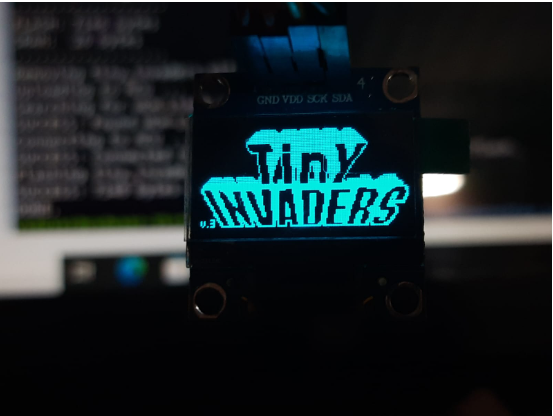
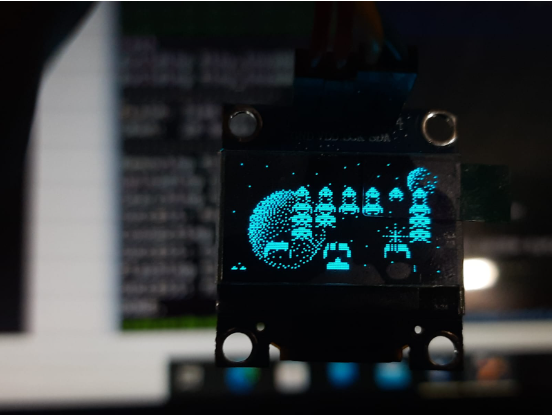
Tiny Lander

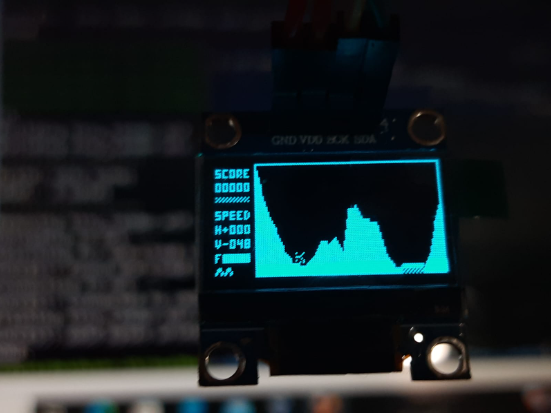
Tiny Arkanoid

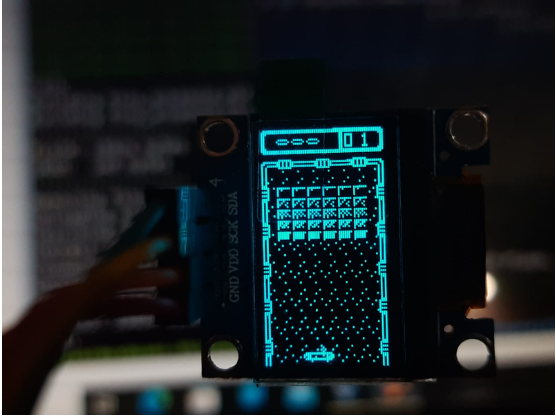
Tiny Pacman
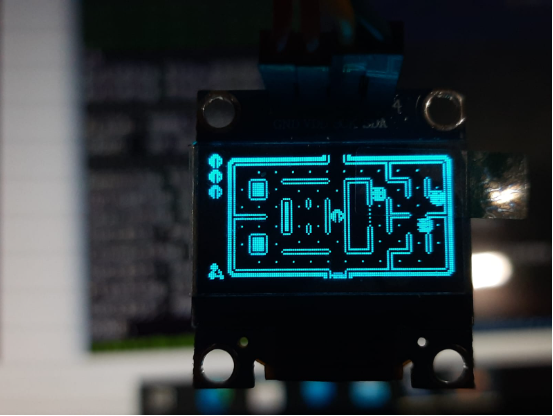
OUTPUT VIDEO
https://github.com/NavaneethKumar237/Risc-v-internship?tab=readme-ov-file#final_project
Related Posts:
- Shape Tomorrow’s Technology Today: ELCIA Hackathon…
- Real Time Implementation of BitNetMCU
- The Future of Chip Design: The Next Generation is…
- Secure Saiyan
- Advanced Easy to use Burgler Alarm
- LiFi Lock - An authentication system using LiFi…
- Soldiers Health Monitoring and GPS Tracking System
- PARKinSENSE
- Bluetooth automated smart access
- Water level monitoring and control in water tank