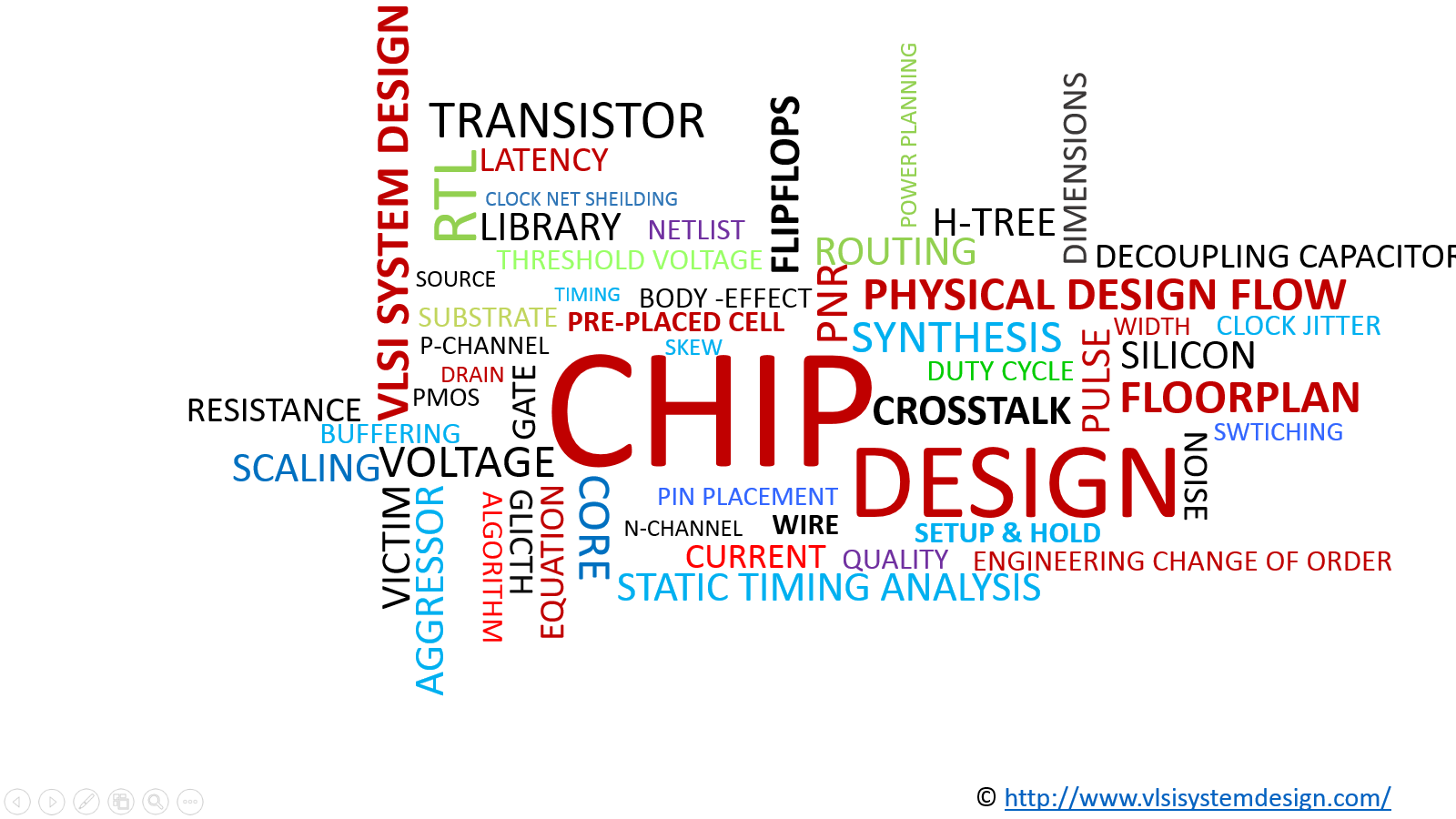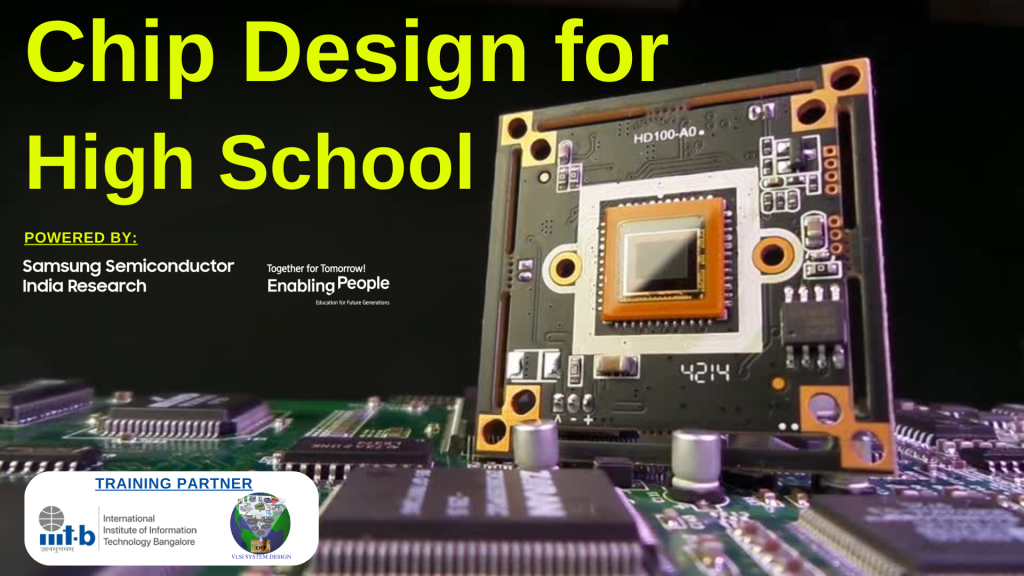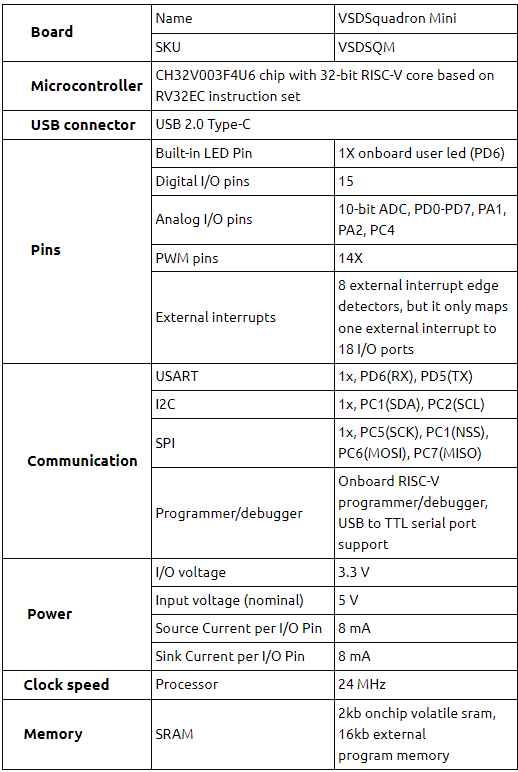Our community feedback has been continuously pushing us to the edge. And I really want to Thank You for all the support you have been giving over the past. Its due to this push, we are now releasing (especially for VLSI freshers), a flow “vsdflow“or a package, which you just need to download/run. That would install all opensource EDA tools on your UNIX machine plus run a complete RTL-2-GDS on RISC-V core ‘picorv32’.
All you need to do is go to below github link, and follow simple 5 steps given in the README of below link:
https://github.com/kunalg123/
I have built this especially for users who find it difficult to install opensource EDA tools, and hence are restricted access to these wonderful opensource EDA tools. Today, with the above link, if you just follow steps given in above link, your laptop is ready for a chip-tapeout
For experienced UNIX/VLSI users, you might want to download the package and let me know your expert opinion on this. Maybe we can work together to make scripts simpler, more sophisticated, to work on all kinds of machines (Currently, the scripts have been tested on Ubuntu Linux environment)
Download, Run, Learn……Happy Learning….